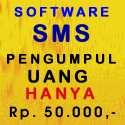Internet cafe which is open, please the help kita2 dong .. like:
• how kira2 electricity costs / month?
• Connection fee per month?
• do you think, what your internet cafe business will survive until the next 5 years?
• compared with a special Internet service games on line, what is more profitable?
• if dirata2kan, 1 PC to how many hours a day in customer use?
I will discuss this question in general comment, because the answer depends on several conditions and situations such cafes.
1. Electricity Cost
Electricity costs per month determined by the demand for electricity from these cafes. To estimate the reasonable cost of electricity would be used in the analysis of how much electrical power needs. As an example the case we are trying to calculate how much electrical power required by the cafe with the following configuration:
• PC: 11 units @ 200 watts
• Monitor: 11 units of CRT 15 "@ 90 watts
• Printer: 1 unit inkjet @ 40 watts
• Scanner: 1 unit @ 45watt
• Light indoor: 4 pieces TL @ 25watt
• outdoor lamp: 2 pieces TL @ 50watt
• AC: 2 pieces @ 1.5 PK (1 pk = 746 watts, 1.5 pk = 1119)
• Cooler: 1 unit @ 90 watts
Total power requirement is:
• PC = 200 = 11 x 2200 watt
• Monitor = 90 = 11 x 990 watt
• Printer = 40 = 1 x 40 watt
• Scanner = 45 = 1 x 45 watt
• indoor light = 4 x 25 = 100 watts
• lamp outdoor = 50 = 2 x 100 watt
• AC = 1119 = 2 x 2238 watts
• Cooler = 90 = 1 x 90 watt
• Total demand power = 5803 watts
Viewed from the exposure on the electric power installed the recommended minimum is 6600 watts. The cost of electricity to power it used to be in the range of Rp 900.000 s / d Rp 1.500.000 per month. Many ways (kosher) to reduce electrical power consumption. For example: using the LCD monitor, turn off the pc / monitor is not used, set the temperature of the air conditioner at a temperature not too cold (22 to 25 degrees Celsius).
2. Connection cost per month.
Speaking connection fee, then the choice is varied and depends on the wide-bandwidth, media connections, quality, etc.. Details about this can be read at warnetpedia. My advice, first determine your bandwidth needs just spoke connection costs. For the cost can be seen from the ISP sites in Indonesia.
3. Are Internet cafe business can survive up to 5 years?
Sure can. Which determines the ability of the Internet cafe management is able to survive the competition. The competition here should be viewed in general. Rival cafe cafe is not just neighbors. ISPs are also rival cafe, because there are products of their services which compete directly with the internet cafe. PC / Notebook inexpensive cafe also competing. The combination of PC / Notebook cheaper and cheaper products or ISP that free WiFi access is a real threat to the existence Warnet. Therefore, the cafe should be able to place the target market and with the right service if you do not want out of the competition.
posts related to this: Business Prospect Warnet
4. Which is more profitable Warnet or online gaming?
This question is difficult to answer without accurate data. Everyone's experience can be different but we can analyze it as follows: Warnet specifications usually do not need high computer game center. In terms of price, Warnet generally center on the game that actually requires specification of higher computers. However, the invisible, game center is more crowded than Warnet. Some cafes also provide online game as part of their service. I think this is the best middle ground with a note that games and internet cafe users to remember separate the two very different characters.
5. Occupancy levels.
The general level of occupancy is from 7 to 9 hours. Under the 7-hour cafe was comparatively quiet. While on the 9-hour count crowded cafe (once). Rare is the cafe which has occupancy levels of over 9 hours.
Warnet Code
This document is a guide for practitioners Warnet to implement a binding commitment to ethics in the practice morally business administration Indonesian Internet café services.
1. Aspects Leisure and Protection Business Place Guest
1. Avoiding the high-potential businesses that create hazards to health and vulnerable to natural hazards
2. Having enough air circulation and stable, not too humid or too dry, so healthy and comfortable for managers and guests
3. Having the exit-entry and / or sufficient for anticipated emergency door fire safety devices and have adequate fire
4. Having a non-smoking area with separate smoking areas
5. Smokers area facilitated with air circulation equipment is proportional
6. Having a small room, waste drainage and water supply in sufficient quantity and always clean up
7. Using insulation barrier / normal computer room, not too high and or the most closed to facilitate supervision and prevent dysfunction
8. Conducting regular maintenance and cleaning of air conditioning devices and carpets to prevent respiratory distress
9. Have adequate lighting and comfortable to support environmental activities Warnet
2. Aspects of Social Responsibility Investment Owner
1. Besides the economic aspect, capital owners have a responsibility to examine in depth the social implications on the community around the cafe business
2. Adjusting people's purchasing power and to facilitate an inclusive access to all social strata and the type of community in the environment
3. Contributed to improving literacy in the environment surrounding communities about the proper use of the Internet and responsible for
4. To anticipate the social impacts that may occur due to use of the Internet in proactively Warnet
5. Take steps to prevent the exploitation of Internet access is contrary to social norms, religion and law
6. Provide educational and guidance to young and old guests under the age so as not to waste the Internet by doing activities that are less useful
7. Creating a comfortable business environment for employees and give employees rights and adequate working facilities in accordance prevalence, norms and laws that apply
8. Provide facilities and opportunities for employees to develop themselves and increase their knowledge and skills
9. Learn and implement in earnest the business aspects, strategic and management so as to continue to produce innovative services and increase the business value and benefits for the environment surrounding Warnet
10. Provide hardware and software appropriate and legal
11. Completing the legality of business and tax obligations menuaikan
3. Aspects of Social Responsibility Management Manager
1. Develop promotional and marketing programs that are sympathetic, instructive and positive to increase market penetration while building an appreciation of Warnet from the surrounding community environment
2. Install an appeal of the pamphlet or brochure to visitors Warnet for not doing a negative action by utilizing the facility Warnet
3. Develop procedures for the physical security of facilities and seek insurance Warnet
4. Warnet facilities to inventory and keep records accurate
5. Develop operational standards that can ensure comfort and security services and to protect the interests of guests
4. Aspects of Social Responsibility Technician and Operator Warnet
1. Ensuring quality of services to keep facilities in Warnet best performance
2. Provide friendly service and assistance to guests, including providing guidance, direction, tips and positive information required to be able to take advantage of guest Warnet facility optimally and efficiently
3. Not provide negative information that can encourage guests to try and take advantage of Warnet facility for purposes not reasonably
4. Functioning and able to overcome the various problems that occur in the standard software used Warnet
5. Be firm to a guest not to engage in negative activities utilize the facility Warnet
6. Request and record the identity of guests including time entry and exit and terminals used
7. Always be aware of environmental conditions and anticipate the behavior of visitors to malicious intent crimes.
Hardware
What hardware is needed in a cybercafe? I share it on several categories, namely:
1. Computer Tool
2. Network devices
3. Electricity devices
4. Enhancements
Computer device.
Simply put, the necessary computer equipment is an internet cafe computers used by users and computers used for recording (billing). In practice, often used for computer recording as well as computers used to serve the printing process (print server) and file storage (file server), sometimes even a computer to function as well as to perform other services (typing, scanning, editing his photos, etc.)
For computer users should use the specification that "enough". Enough here in terms of specification is quite comfortable to run the Internet applications are generally performed as browsing and messaging (and one-time use office applications / office application). a PC with 512MB Memory (as of this writing is a common specification) and 80GB hard disk mustinya enough. Type the required VGA is not too high. A VGA with 32-64MB of memory is sufficient. For the display type, the author suggests the use of LCD with a minimum width of 15 inches. Type LCD display in addition to saving the use of electricity and generate no heat like a CRT screen, also the price is quite affordable. At the time of this writing a branded LCD screen with 17-inch width can be obtained at a price of USD 1.5 j million, while the 15-inch size for Rp 1.3 million.
The author deliberately does not give advice on the CPU, because the lowest CPU type can be found on the market today also have a very sufficient to run the Internet applications. So the selection is dependent willingness CPU CPU type on the market. About the size of casing, casing of the computer should not be too large customers. If there is a small casing and saving where it helps the comfort level of the user.
What about the input output devices such as CD-ROM, WebCam, USB Port? This depends to a local market conditions. Some cafes do not put on a CD-ROM in the computer the customer with a lot of reasons not to use and more practical to use a USB Flashdisk as a media store. WebCam is not always necessary, because it tends to waste bandwidth. But if the demand from customers a lot, it never hurts to provide a webcam with an additional cost.
Network devices
Network devices are needed in a cybercafe? Minimum device we need is a switch with a sufficient number of ports for all computers, network cables and router / modem. Generally, switches are available with a number of ports 4, 8, 12, 16, 24, to 32. What's the difference between hub with a switch? from both sides of the same functions, the performance of the above switch hub. Currently hub is almost no market. Switch current prices were affordable enough even at the hub. Some switches have the feature "manageable", but this type is usually quite expensive price and almost not needed at a small cafe network (4 s / d 24 pc)
For ADSL users, select the Modem / Router ADSL good quality. Standard modem providers sometimes can not be used continuously, or quickly broken. This is understandable, because the standard modem is designed for use at home while Warnet use it all day every day. Try to ask first to the shops where you buy a modem or the forums that discuss about internet cafe / internet to find out what the modem is used continuously bear.
Electricity devices
I separate devices such as UPS, Stabilizer and AC electrical devices into categories to facilitate grouping only. Included in the Grounding electrical device that is sometimes overlooked when the electrical installation. Grounding is required for the devices we use at nyetrum not touched. UPS also will be more durable if the grounding of our electricity system good.
There are good electrical lines are designed into several separate sections and has a circuit breaker / fuse itself. For example: electrical path to the client computer, electrical network to the billing computer and other devices, electrical network to devices Room Cooling, Cooling Wardrobe (if any). This is done in case of an overload or short-circuit can be more easily searchable and more secure in everyday pengoperasioan.
Enhancements
1. Printers / Printer
2. Scanner / Scanner
3. CD / DVD Burner
Printers / printer is required enhancements in Warnet. This fact has been discussed in Chapter 3 - Warnet Service. But this time the author confirms once again that if the investment funds available, Internet cafe should have at least 2 kinds of display devices. 1 where the laser printer and inkjet type 1 again. Laser printers on specialized to black and white printing quality and high speed. Inkjet printer was meant to serve the printing of color / photos and the speed was. Given the revenue from printing is one income with a high percentage, take care of your printing device as possible.
Find the printer that is supported device or may be working in OS Linux. This type of printer would be helpful if future cafe intend to migrate to Linux OS. Having a printer that only run on one type of OS is harmful.
Scanner / scanner itself is a device that is recommended. Scanner in a cybercafe not need a highly skilled. Even a scanner device included in the entry level was enough to meet the needs of scanning in a cybercafe. Many types of scanners on the market, but devices like printers, scanners that can look paired with the Linux OS to anticipate the migration to Linux OS.
4GB) mulai menjadi Umum, namun media CD/DVD tetap menjadi pilihan media simpan." onmouseover="this.style.backgroundColor='#ebeff9'" onmouseout="this.style.backgroundColor='#fff'">Although USB Flash Disk High-capacity (capacity> 4GB) began to become general, but the media CD / DVD remains the choice of media store. Therefore, has a CD / DVD Burner is an obligation. Use a device that can burn CD-R, CD-RW, DVD-R and DVD Double Density (8GB capacity). With prices not too different, love it if your burner can only write on a CD-R and DVD-R.
Place the CD / DVD Burner is the work area operator / cashier so the use can be monitored. Do not put it on the client computer because it would complicate supervision and can disrupt the client if the computer is being used.
Noteworthy is: keep your files burned to a CD / DVD is not the files in violation of the Act / Law in force. Although the responsibility is not from the cafe, but prevention is better than the problematic future.
Other devices.
In addition to the four devices that the author gave at the top, there are several other devices such as speakers, headset, webcam which can be optimized to increase the income cafe. But it all depends on the intended market and the level of service to be given.
Software
Software what is required in a cybercafe? Questions like this tricky. Even so, we can simplify the device-software into categories to help us in compiling a list of what software is needed.
For starters, I split the software needs, namely to the server and the Computer User. Then the division I collated into several categories of software are:
• Operating System
• Internet
• Office
• Multimedia
• Graphics
• Tools and Security
• Billing System
In general, both computer servers and computer users can have the same software. With certain considerations, there is only software in the server or the user and vice versa.
For the sake of ease let us set up the Software to a user first:
Operating System.
Options for the operating system is:
• Windows-Based
• Based on Linux
Both have strengths and weaknesses of each. Windows is a popular operating system and is known by many people but the price and license models including the expensive and inconvenient. Not counting the inconvenience caused by disturbance Viruses and Malware. While the Linux operating system, although known as a tough operating system, safe from viruses, licenses that provide the freedom for its users, but not all users are familiar with penggunannnya that require more attention and services to users.
Unless you intend to provide service Game Center, the one-satunyanya option is to use Windows-based operating system. From the business side, both are able to support Internet cafe business. Because of the observations at the Internet cafe business, choosing the operating system does not always determine the success of a cafe.
Internet Software
The main software is the browser of course. the browser is mostly carried out activities on the internet. Options for the browser are:
• Internet Explorer (Windows)
• Mozilla Firefox (Windows and Linux)
• Opera (Windows and Linux)
• Google Chrome (currently only available version of Windows)
• Apple Safari (Windows)
Of share options on the browser, the most popular today in the cafe are: Mozilla Firefox. The author also suggests that Internet cafe using this browser and make other browsers as a backup. Internet Explorer is not recommended, many security problems caused by Internet Explorer makes many cafes prefer another browser.
Next Software in the Internet category is Messaging software, this software utility is to exchange short messages. Popular services are: Yahoo Mesengger (Yahoo IM), MSN, Gtalk. Neither Yahoo IM, MSN and Gtalk have the software each and can be installed into a user's computer. We can also use messaging software that can connect to some services such as Pidgin. Besides accessed via its own software, Yahoo IM, MSN and Gtalk can also be accessed via the web such as Meebo.
Outside these two kinds of software on top, it's good in the computer users also installed some internet software categories, such as: FTP Client, but this is not a priority. The priorities are: Browser, and Messaging.
Office Software
Usually the public is more familiar with the term office software. Office software is software that is required to perform typing (word processing), spreadsheet (spreadsheet), and the preparation of presentations. Popular in the community who was Microsoft Office, but the high license price makes this software is not economical to provide in the user's computer. In addition, Microsoft Office can only run on Windows Operating System. To Warnet, the solution is to use office software Open Office.
Open Office is the office software is a popular open source. Display and facilities provided by the Open Office fairly complete and can be run on Windows operating systems and Linux. There was no difference in running OpenOffice on Windows operating system or Linux. Open Office is also able to read a variety of document formats available.
What about Microsoft Office? If necessary could have bought one license cafe for use in the computer operator for printing purposes. This is due to a complex document format can not correctly converted by Open Office.
posting on the comparison of prices for some office software can be read here.
Multimedia Software
Its multimedia software is the choice. We can choose whether to install it on a user's computer or not. This depends on the policy of the cafe. If you want to grant access to files multimedia files (audio, video), the popular software are:
• WinAmp (windows)
• Windows Media Player (windows)
• K-Lite Code Pack (windows)
• Amarok (Linux)
• VLC Media Player (linux, windows)
Graphics Software
Graphics software that is needed in the Internet cafe software to view (preview) graphics file files / photos and make basic modifications. Hence by using software based on open source like GIMP (linux / Windows) is sufficient to meet those needs. We can also use other software such as GQview (linux), Gwenview (linux), IrfanView (windows) to just see (preview) graphics file. For Windows, there is already a facility to preview files without having to install the graphics software enhancements for the user while Linux, the default is also readily available software for it.
" onmouseover="this.style.backgroundColor='#ebeff9'" onmouseout="this.style.backgroundColor='#fff'">Tools and Security
• windows
Billing System
Is the Billing System Software that must be in the cafe. Without billing system, we'd have trouble doing surveillance, analysis and recording of all the activities that took place in Warnet. Lots of choices Billing System which we can use but we recommend before deciding which to use Billing System, learn and try to find out first everything about the available software.
More information about the billing system can be read in http://irwinday.web.id/panduan-bisnis-warnet/billing-system-warnet/
Planning and Business Studies
Planning and field studies are always needed every time we want to run a business. No matter how big or small a business, planning and field work is an absolute thing. This often happens is the failure of a business because it is weak in the planning and field work. Cafe, is a business that looks simple but in fact starting from the planning to the management of internet cafe which was demanding a high concentration of Internet cafe business.
Field Study
Which one first, Planning or a field of study? I suggest that that be done is to study the field. We start with the location. We must determine the criteria for a location qualifies as a suitable place to set up an internet cafe. eg:
1. Find a location that is accessible by your prospect. The location of the vehicle through which the public or not far from public transportation access.
2. Note the location around the complex if there are settlements, schools / universities, Bank, Office, mini market. Economic capacity is the determining factor. There is a location that the factors mentioned above demonstrate the potential for establishing an internet cafe location.
3. Minimal parking available for those who use motorcycles vehicles. If there is a place to park the car would be great.
4. How is the location at night? Is enough light? Remember that generally operate cafes until late at night, dark location will make your internet cafe is not interesting places to visit.
5. Try to find information about the location of security conditions, if the security level of the location you need to lower the possibility of additional costs for safety and insurance costs.
What if the location already exists or many cafes? If you have a lot of cafes in that location, then you should look for another location. Unless you set up internet cafe has an advantage compared to other cafes, then set up a cafe in a location where there are many cafes (even to the rows and rows of cafes all) tend to provoke unhealthy competition.
If the ideal location (or near ideal) has been established, then we continue with business planning.
Business Planning / Business Plan
What should be planned? Simple answer: all Do not do anything without good planning. In order to plan properly, then there must be adequate field studies. Once completed and field studies have imagined the appropriate business model, the plan required a large investment, the investment period will return, estimates of the profits, operating expenses, labor, until the promotion model. Everything must be with prior planning.
General formulation of the planning effort is as simple to calculate the cost of investment (capex), operating costs (OPEX), predicted gross income (gross) and net (net), Investment breakeven time (Break Even Point). Suppose the planned break-even point is 2 years (= 24 months), then the formula is as follows:
Gross - (OPEX + (capex/24)) = Net
here
• Gross = gross income for 24 months
• OPEX = operational cost of the monthly (average)
• capex = investment costs
• net = net income.
This is the simplest formula. If you want a more complicated formula that we can do what is known as calculating IRR (investment return ratio) to determine whether the investment we make, including favorable or not. A complicated calculation has included factors such as bank interest, depreciation and inflation. This complicated calculation is recommended if the investment is great value and involving the bank.
There are two approaches we can use in business planning, which is based on the value of investments or businesses based on the desired capacity. Based on the investment value is usually performed if the available capital is set at a certain value. Eg: Person A has the money worth USD 70 million and he wanted to create a cafe on the money he had. Was based on the capacity, the A plan to create a cafe with a capacity of 20 PC in a location that the way they want. Both ways are legitimate to use depends on your own or capital. Of course, adjust the plan with the concept and the intended market.
Table Calculation of investment and operational costs
This is an interesting section in this guide. A lot is said about how to calculate the investment and operational costs of a cafe. In many ways, each has a unique location in the calculation of investment and operational. You still have to adjust again the values that are written here with the conditions in your area.
Below is an example of the investment table:
Item No. Qty Unit Price Total
Rent 1st Place 3 year Rp10, 000,000.00 $ 30,000,000.00
Table 2 Client 10 Fruit Rp350, 000.00 Rp3, 500,000.00
3 Chairs Client 10 Fruit 200, 000.00 Rp2, 000,000.00
4 extra seats 10 Fruit Rp80, 000.00 Rp800, 000.00
5 Table 1 Fruit cashier Rp700, 000.00 Rp700, 000.00
Cashier 6 Chairs 1 Fruit 200, 000.00 200, 000.00
7 PC Client 10 units Rp4, 999,000.00 Rp49, 990,000.00
8 PC 1 unit Rp4 Billing, 999,000.00 Rp4, 999,000.00
9 Printer Billing 1 Fruit Rp1, 500,000.00 Rp1, 500,000.00
Client 10 Printer 1 Fruit Rp2, 000,000.00 Rp2, 000,000.00
11 Scanner 1 Fruit Rp600, 000.00 Rp600, 000.00
12 LAN (device + Installation) 1 unit Rp4, 000,000.00 Rp4, 000,000.00
13 Modem ADSL 1 unit of Rp1, 500,000.00 Rp1, 500,000.00
14 Interior 1 unit Rp5, 000,000.00 Rp5, 000,000.00
15 Electricity 1 unit Rp3, 000,000.00 Rp3, 000,000.00
16 Legal Formal (City, law BDN) 1 unit of Rp2, 000,000.00 Rp2, 000,000.00
Total investment USD $ 111,789,000.00
Table of Investment Cost
Table of investment is an example of investment to a cafe with 10 client + 1 Billing. Condition can be different for each region, because it adjust the quantity and quality of tables in accordance with the conditions you face.
For operational costs, for example, is as follows:
Item No. Qty Unit Price Total
1 unit 1 ISP Rp1, 750,000.00 $ 1,750,000.00
2 HR 3 people Rp800, 000.00 Rp2, 400,000.00
3 PLN 1 unit Rp1, 250,000.00 Rp1, 250,000.00
4 Treatment 1 unit Rp150, 000.00 Rp150, 000.00
5 Phone 1 unit Rp100, 000.00 Rp100, 000.00
1 unit 6 ATK 200, 000.00 200, 000.00
1 unit 7 Amortization Rp3, 105,250.00 Rp3, 105,250.00
8 Promotion 1 unit 200, 000.00 200, 000.00
Operational costs Rp9.155.250, 00
Operating Costs Table
Consider the table above, the line no. 7 There Amortization costs. Amortization costs is the number resulting from dividing the total investments with a long (months) return on capital. in the example above, amortization is calculated by dividing Rp 111,789,000, - with 36 months (3-year contract period) that raises a number Rp 3,105,250 / month. Real operational costs are: USD 9,155,250 - USD 3,105,250 = USD 6,050,000
That is, the bottom line / cafe minimum monthly income was USD 6,050,000, but the minimum is still losing money here. In order not to lose, then the lower limit must be a minimum monthly income of Rp 9,155,250. If the monthly income above Rp 9,150,250 digits, then it says internet cafe profit.
This calculation is very important, because it will determine the fate of your Internet cafe at the end of the contract period. You are required to have invested investment (at least) may return (BEP / break-even). If you want your contract period was extended or renewed investment (eg, procurement of a new PC) then the money used is the money savings from the amortization of the invest again.
We have set up investment, operational costs have also been in the estimate. Last is to determine the price of capital. Price of capital here, means the limit where the price has yet to have an advantage. With precise calculations we can know the price of our capital, for example as follows:
The variables that we have are:
1 Total Investment / Capex Rp111, 789,000.00
Operating Costs 2 / OPEX Rp9, 155,250.00
Rent 3 Period 36
Operational Day 4 / 29 mths
5 Efficiency 8
6 Number of PC 10
note: Today is the estimated operational average operating days in 1 month, while efficiency is the number of hours that showed the number of hours where the use of a PC reaches 100%. The efficiency of a cafe generally ranges from 7 to 10 hours.
formula to get the price value of capital is:
((Investment / Period Rent) + Operating Cost Real) / (In Operation x Efficiency x number of PCs) = price of capital
For the above case, the calculation is:
((Rp 111789000/36) + USD $ 6,050,000) / (29x 8 x 10) = USD 5285, --
If the margin is to be obtained is 20% then the selling price is: USD 6.350/jam
Welcome to My Website CERIA_NET
SCTV
Spoiler:
INDOSIAR
Spoiler:
TPI / MMC
Spoiler:
ANTV
Spoiler:
TV ONE LIVE
Spoiler:
Powered by www.tvone.co.id
(Double click pada layar TV untuk fullscreen, klik stop untuk berhenti)
jadwal acara dan situs resmi TV ONE www.tvone.co.id
(Double click pada layar TV untuk fullscreen, klik stop untuk berhenti)
jadwal acara dan situs resmi TV ONE www.tvone.co.id
METRO TV
Spoiler:
BISNIS ON LINE
Copyright 2009 | CERIA_Net
MobiPress Template designed by the Jinsona Design and XML coded by CahayaBiru.com
Gorgeous Beaches of Goa